Let's first take a look at the question of "what defines success for a product onboarding?"
What Makes a Product Onboarding Successful?
There are plenty of criteria that define success for user onboarding experiences. While it all boils down to the product and its key features in the end, as we mentioned above, some factors to factor in while designing an onboarding process are:
1- The product-audience fit
Much like there is a user persona for your product which constitutes the product-audience pair, there is an onboarding flow and product-audience pair. This means that the tone, profile, and proficiency level you expect from a customer in adopting a product can also be a variable in designing the onboarding flow.
For example, let's say your solution is mainly directed at women around the ages of 45-50 or that you have found out that this is the user profile that mostly constitutes your user base. Then, when designing the onboarding flow, you might want to keep the copy, UX elements, and the general flow of the onboarding flow somewhat clearer and easier to navigate.
You might want to keep the UX elements limited and the text longer to compensate for it, and do whatever your research on the user persona at hand tells you to do.
2- Good timing
Good onboarding can easily become amazing onboarding by just giving value some time.
Time to value is actually a metric mainly associated with the efficiency of an onboarding experience. Thus, it is clearly an important element of successful onboarding processes in that the quicker a user gets to see value in a product, the better.
Onboarding processes are in fact one of the most effective ways of demonstrating value; it is no wonder that a flow easily demonstrating value will be considered successful.
3- Correct use of onboarding UX elements
Much like the way it was in the product-audience fit, certain onboarding UX elements work better with specific user personas and/or products. This is especially the case since many different onboarding UX elements are being used today.
For example, an onboarding checklist might work great for a fairly 'large' product with many pages and sections, but it might just be an unnecessary hassle for a one-pager or might just disrupt time to value.
Similarly, a user persona might prefer a video welcome on a welcome modal when first using the product, while another might prefer an interactive welcome, which may be placed inside the signup process.
4- Setting milestones
Milestones, or in the language of SaaS products, Aha! moments are great contributors to onboarding success. An Aha! moment is a milestone when using a product where the users go, "aha!" as they find value in what they are doing.
So, the most important thing to consider when putting Aha! moments in an onboarding flow is to make sure they take place early enough for users to actually find value before losing interest, and late enough to let them explore the product a little.
While it sounds complicated, there are many B2B and B2C products that nail aha! moments like how Netflix lets users set up an account in 3 steps and start watching right away or how Around has a 45-second introduction experience.
5- Taking it outside of the product
Good product onboarding is of course, not limited to the in-app user experience. For the best onboarding experiences, especially for complicated B2B products, complimentary onboarding emails and official courses on the help center can be great examples of how to take the onboarding outside of the product without losing focus.
This also ensures that users who need to be reengaged can be gained back without going to the lengths of sending actual re-engagement emails. Sometimes simply reminding users of your product and its capabilities can work wonders.
How to know when a product onboarding is successful
Much like any other business initiative and process, there are numerous key metrics and KPIs worth mentioning when it comes to the performance of a user onboarding process.
While the performance of a user onboarding process affects customer retention rates, product experience, and the customer journey itself, directly and indirectly, these metrics track the success of the user onboarding flow.
Here are some of the most important metrics to know when your product onboarding is successful - or not.
1- Completion rate
Completion rate is one of the most obvious indicators of a successful user onboarding flow, the main reason being that the users managed to complete an important part of their user journey.
Onboarding users is not an easy task to start with; on top of it, there is the anxiety of getting them to finish the material given to them inside the product experience.
So, if a user has successfully completed an entire onboarding process, it means that you are on the right path.
It is quite easy to calculate completion rate. By dividing the number of users who have completed the onboarding flow by the number of users who have started the flow in a given period of time, it is possible to find out your completion rate.

Still, it is important to keep in mind that onboarding is an endless process, so long as the product keeps growing and changing, making it require more onboarding processes. The initial experience might be considered in the light of completion rate, but other metrics might be needed for deeper insight.
2- Time to value
Time to value, or TTV, is a metric that has a lot to do with the effectiveness of an onboarding flow, and it shows just how long it takes for users to reach value.
To measure TTV, it is necessary to first decide on a specific Aha! moment or moments, and then all there is left to do is to count the minutes, seconds, or clicks it takes for users to get there.
Though there is no formula for this metric, it is important to work with the right indicator, whether it is seconds or clicks, or even scrolls.
3- User activation rate
Lastly, one of many metrics to indicate the success of an onboarding flow is activation rate, which is used to see how many of your users are actually becoming active users during or after an onboarding flow.
To use this metric, it is necessary to first pick an activation point or scenario which would make users into active users at that point; it can be using a certain amount of product features, taking a key action like saving a project or taking any other meaningful actions.
For example, Slack's activation rate key action might be creating three channels in a server.
The formula is quite simple, too; by dividing the number of users who have reached the activation point by the number of total users, one can find out the user activation rate.

Though we know what a successful onboarding flow should look like, we do not know how it actually looks. So, let's take a look at some best practices with examples.
Key Practices to Follow for Successful User Onboarding Flows with Examples
For specific brands, products, and user bases, there are a bunch of key practices guaranteed to boost the user/customer onboarding process that will eventually not only increase user retention and customer retention but also boost customer loyalty.
However, not all of these practices work perfectly for each different product.
So, in this part of this article, we are looking at some of the go-to best practices that can turn regular users into loyal customers, no matter the product.
Using the right onboarding UX patterns
One of the most underrated key practices for a good onboarding experience is to make the right choices when mapping out the user journey. With bad onboarding flows left and right, it is certain that a couple of tooltips won't do anymore.
A good example of a product using different onboarding UX patterns at the right times and places would be ClickUp, a tool that has great size as software and utilizes an appropriate variety of patterns.
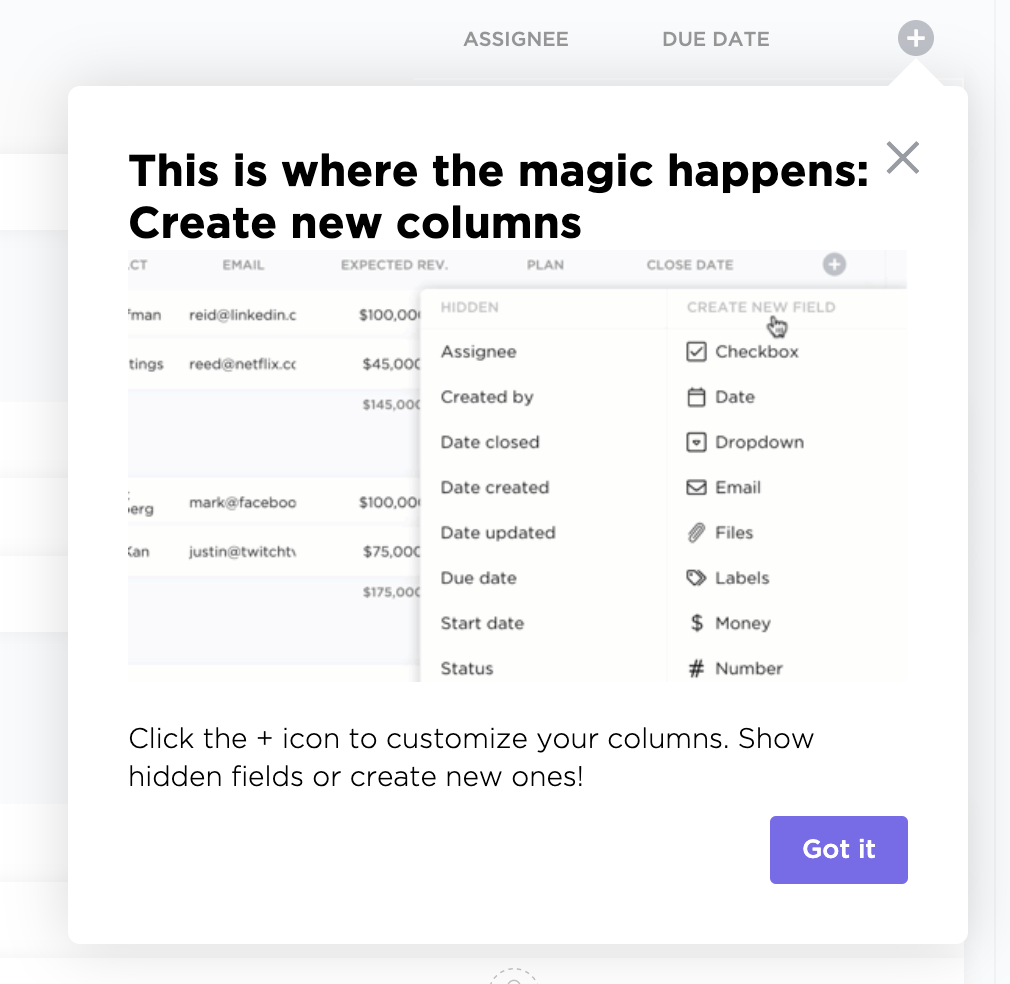
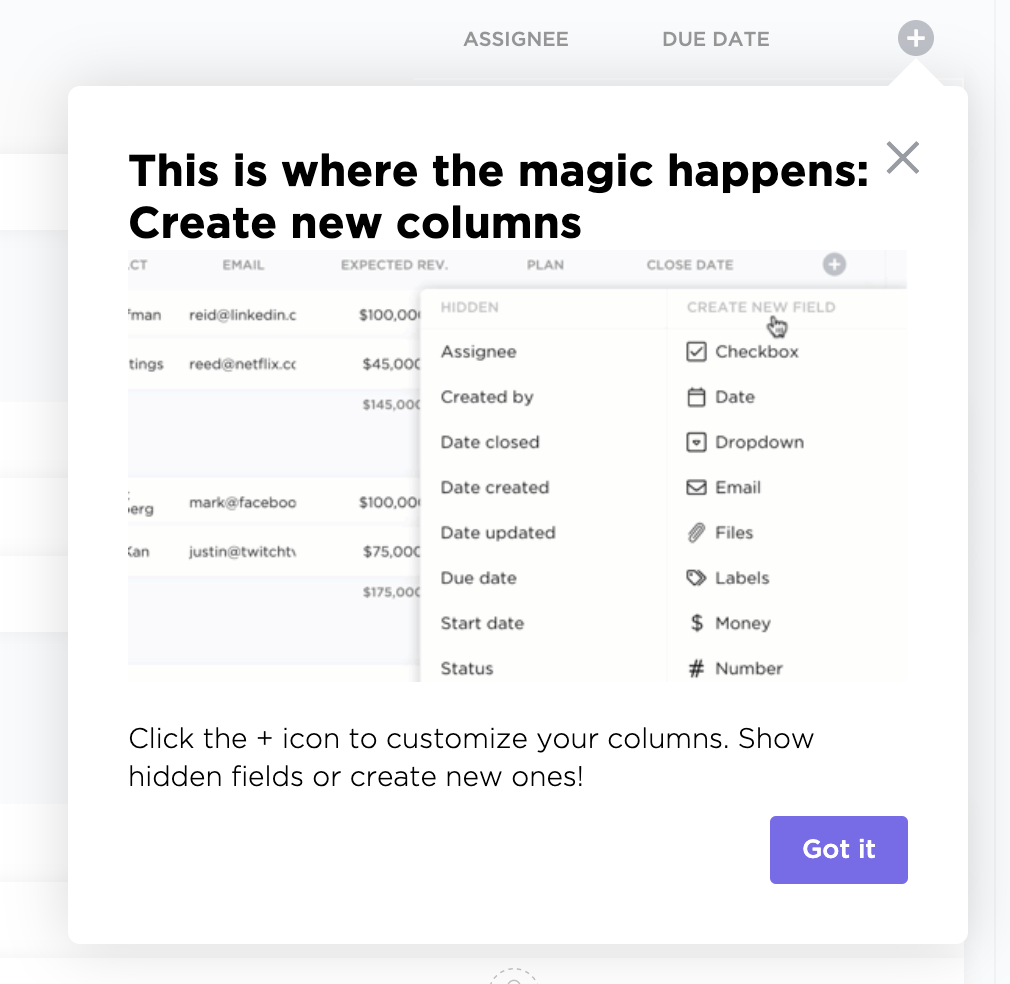


ClickUp uses exit modals, welcome modals, tooltips with media, checklists, demo environments with other UX patterns, NPS surveys, and much more to onboard and ask for feedback which makes its onboarding flow anything but generic.
Starting off right with a good signup process
Oftentimes signup processes aren't recognized as a part of the initial onboarding process since they don't necessarily take place inside of the product every time and they are barely educational.
However, we must realize that the ultimate goal for onboarding is not actually to educate users but to let them find value easily, and a good signup flow is a great contributor to this.
Pinterest is a great example of a quick signup flow that actually does a lot to segment users properly.
Similar to Netflix's case, it asks for essential info, an email address, the user's gender, to find more relevant content, and the topics of interest, to really find more personalized content.



This personalized onboarding experience gives Pinterest a higher chance of long-term user retention since users are automatically given a feed perfectly tailored for them. The goal of onboarding, finding immediate value, is reached.
Keeping the copy simple and clear
The copy of an onboarding process is yet another overlooked area, with loads of good products still using overly crowded and hard-to-understand copy.
While the product experience does not depend heavily on copy, the onboarding experience surely does, and a good example of this is Typeform's modal for its feature tour.

Along with the fun little doodle, the copy on the modal is friendly and quite cozy, which in turn makes the onboarding flow look a lot less like a chore.
Offering a personalized experience
Teaching users a product and sending friendly messages can sound like two different things, but when personalization is the case, they might as well come together.
In Notion's example, where we see some in-app messages in slideout format, the app messaging clearly has some personalization with the user's first name and an icon with his own name, offering an almost human interaction.

Such an experience isn't necessarily rare, however, it reminds us that treating users as not just any user from the crowd of all other users but their own person can go a long way.
Giving self-service opportunities
It is no secret anymore that users often prefer self-service before they talk to a representative. Thus, it has been a great practice to include ways to easily access self-service in-app and during user onboarding experiences.
CitizenShipper's resource center is a good example of this.
The tiny button that normally stays by the right hand side of the screen reveals a set of self-service options with articles from the help center and more.

To make sure users don't have to reach out to customer service, employing resource centers and other self-service shortcuts is a good indicator of successful onboarding.
Aligning all teams
Though not directly associated with an actual user onboarding experience, it is important to note that the contribution of all teams to the user onboarding experience can make a great contribution to the success of onboarding.
For example, the sales teams who interact directly with the users can inform others about the specific needs and wishes of users while product teams work on making these wishes come alive in the product and the user onboarding experience.
Marketing teams can lead email campaigns for onboarding, and customer success teams can use metrics and KPIs to monitor the success of onboarding processes and what else can be done.
In the end, all main teams and other teams of an organization can contribute one way or another to come up with the most successful onboarding flow to exist.
Employing a third-party tool
Even though it is not always necessary, opting to use a third-party tool instead of going in-house might relieve stress on developers working on coding and maintaining onboarding flows and also give more insightful data regarding the performance of onboarding processes.
There are also other benefits of using a third-party tool, like always being up to date on the new UX patterns on the market and being able to offer a state-of-the-art onboarding flow to users since, more often than not, third-party tools are more likely to have contemporary UX elements.
Keeping it consistent
When all is said and done, one thing remains: onboarding is a never-ending process.
As long as a product keeps getting updates, there will always be a need for onboarding. And it is up to those behind the product to decide whether that onboarding will be a successful one or not.
So, it is important to keep the onboarding flow consistent. Even when there is a long time between the initial onboarding flow and a new one coming up with the next update, it is not okay to give up on the key practices we discussed above.
No matter the time and place, the length or importance, an onboarding flow must always have a simple and understandable copy, a variety of onboarding UX patterns, a personalized experience for the users, and more.
What matters is to always be aware of the main goal of user onboarding, to deliver the users the value of a product as timely and effectively as possible.





