Product tours are often considered an afterthought, a minor step to creating a good user experience.
There are even some misconceptions about product walkthroughs, some people think of them as a time burden.
Those who know that effective product tours guide users through the key features, highlighting their value, increasing customer satisfaction scores, and turning any complex product into a piece of cake.
In other words, a user onboarding experience is not complete without a proper walkthrough.
I gathered the most crucial steps for you to create a proper walkthrough. But before we get into fine detail, let's define the term:
What Is a Product Tour?
A Product Tour virtually guides your users through the basics and necessary features of your product. Product tours are meant to be definitive, clear, and simple so that the user quickly reaches the ‘’Aha!’’ moment without being overwhelmed.
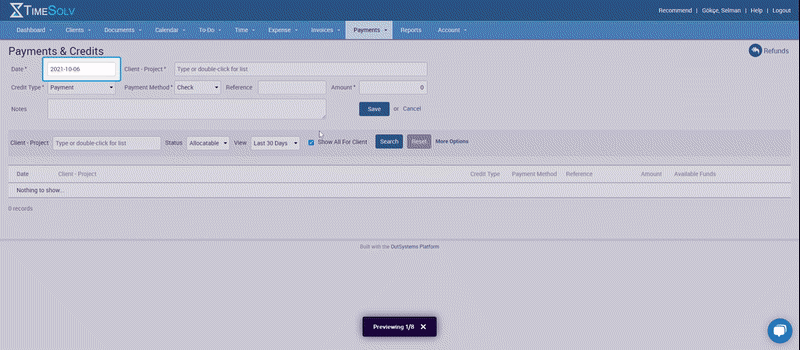
There is a wide variety of types of walkthroughs. Some of those are:
- Written Walkthroughs are old-school user manuals, and are no longer efficient.
- Video Walkthroughs are video guides, getting more and more popular each day. You can integrate them into any type of product, and the amount of information given depends on the creator of the video tutorial.
- Interactive Product Tours are step-by-step guides that allow users to go at their own pace. They also allow you to get insights and advanced analytics about the user journey.
- Enterprise-level companies widely use Real-time Product Demo Tours to give specific tours to actual customers about certain use cases.
- Hybrid Interactive Guides can include both videos and interactivity, and are adaptable to products with a wide range of features. Also, if you prefer to segment users, you could provide different walkthroughs for each to drive meaningful action.
How Do I Make a Product Tour? (6 Steps)
It is clear that product tours are more important than "an afterthought."
So how do you make a perfect one?
How do you find the balance between educating potential customers and boring them to death?
It's not that difficult. It takes only six steps.
The first one is:
1- Define Your "Aha!" Moment
The "Aha!" moment is that one key action when the users understand the true value of your services.

The main purpose of a product tour is to enhance the onboarding process, and lead the users directly to that one moment where they feel like you are the one.
Especially during the initial onboarding process, it is crucial to get action from users as soon as possible. They don't get distracted by your delightful user interface and feel distracted.
Distracted users are equal to lost potentials.
And after you determine the "Aha!" moment, here is how to get the users there:
2- Decide On An Onboarding Roadmap
Since the onboarding and product tours are overlapping processes, it is essential to make sure they don't disturb each other.
For instance, if you have a traditional user onboarding process, you could adopt a user onboarding checklist and put the tour in it to walk each user through tasks.
A well-designed product tour should enhance the onboarding process, not vice versa.
So, make sure to collaborate with the product manager to create effective product tours.
3- Definitive, Clear, Simple
If we are clear on the overall idea about product walkthroughs, let's start digging into detail.
First and foremost, whether you have a simple product or an extensive product, your tours shouldn't be long. Keep your videos shorter than two minutes, and the interactive walkthroughs shorter than eight steps.
Secondly, keep the copy simple yet definitive. Use short sentences, or break down sentences into bullet points if you can. And don't forget that people don't want to see fancy words during the setup or first-time interaction.
Here is what you can do instead of writing long, boring copy:
4- Include Visuals
Rich video tooltips, modal windows with visuals, bold colors, and a consistent color palette.
These are the components of any popular product.
Also, while digitalization is taking over the world, people start feeling lonelier each day. So the more sincere your product tour feels, the more likely users become to accept the guidance.
And there is another way to make it feel like a game:
5- Make It Interactive
People like to be in control. And not everyone learns at the same speed.
So, keeping the product tour interactive and letting users discover your product without dismissing the walkthrough is the most modern solution.
There are various ways to make interactive guides, some of those being:
- Using a hotspot or a few to grab the users' attention,
- Embedding step-by-step modals and tooltips into the initial onboarding phase,
- Highlighting and darkening various spaces of the screen to create a focal point in the desired area,
- Creating a demo environment where the user can play even before signing up.
6- Promote Self-Serve Exploring
Just like sincerity, people are craving personalized experiences.
A self-service product demo could consist of videos, interactive tooltips, and hotspots all at once. Using those elements coherently and letting users discover the product themselves will both you and them save time, and allow them to understand each feature and the use cases fully.
I know I have been explaining a lot.
Now it's time to see all those best practices in action.
6 Product Tour Examples to Inspire Your Next Design
1- Typeform
When you begin using the product, Typeform greets you with a product tour modal. It has a small doodle on it, and the copy is written in a welcoming tone.

Why is this a good example?
- The copy could comfort even annoyed users.
- The design and the doodles are catchy.
- The size of the modal, as well as the length of the copy, are optimal.
2- Medium
When users begin editing, Medium displays a lower-screen slideshow. To make it more memorable, the slideshow includes some of the editor's shortcuts and capabilities, as well as associated visuals.

Why is this a good example?
- Allows additional user training on-page.
- Simplifies advanced features (such as keyboard shortcuts).
- The copy is short yet definitive.
- The copy is supported with visuals.
3- Grove HR
Grove HR improves and accelerates video learners' onboarding by embedding video content within modals during and after onboarding. They also use in-modal videos for their promotion modals.

Why is this a good example?
- It uses a hybrid form to increase focus.
- The sizes of the product tour modal and video window are optimal.
- It enhances personalization with specific questions.
- It highlights core features shortly.
4- CitizenShipper
CitizenShipper is one of the companies that prefer to keep the onboarding process as brief as possible. The flow begins with a welcome window and proceeds with highlighted tooltips that teach users the fundamentals of the platform.
They also use a resource center to assist users who have skipped the onboarding process and are in need of assistance.

Why is this a good example?
- It also highlights additional features.
- The product tour makes the product seem like a fun product.
- The copy is simple, yet definitive.
- The tours are re-triggerable. Thus, help is always available.
5- ClickUp
ClickUp employs a 5-step new feature guide to onboard customers to the new design while introducing their new feature whiteboard in beta. Finally, a tooltip displays asking for comments on the given URL.

Why is this a good example?
- The copy is short, yet definitive and directs to the point.
- It is supported with visuals.
- It's interactive, allowing users to set the pace.
- The colors are catchy and in coherence with the theme.
6- WordPress
While working on a post, WordPress presents users with a 4-step updated slideshow. The brief slideshow introduces the feature shortly, before leaving the user to experiment with it.

Why is this a good example?
- The copy is short, yet definitive.
- It is supported with visuals.
- It's interactive, allowing users to set the pace.
- It's minimalistic and in coherence with the WordPress theme.
A Good Product Tour Is The Visual Proof Of A Successful User Onboarding Process
A user onboarding can only be considered a success if the user becomes a loyal promoting customer.
For this to happen, they must understand the product and the value they will get.
The product tour acts as a key to unlocking this level of commitment. Depending on how well the users understand your value, your KPIs will sink or swim.
Also, creating a product tour is one of the easiest and most affordable ways to drive engagement. You could simply adopt an affordable product tour tool to handle all the details for you.





