Mobile conversion rates are 64% higher than desktop conversions.
With that being said, it's no secret that having a good onboarding process on mobile devices becomes each passing day.
An onboarding process is designed to show the users your key features, but most companies don't have a mobile-friendly version of their products, let alone a mobile app onboarding process.
So, to benefit from being an early bird in the market, we have gathered the seven best practices that have proven to work on mobile apps.
Before we get into the details, let's renew our knowledge of mobile onboarding:
What is Mobile Onboarding?
Mobile Onboarding is the process of introducing your mobile app's value to the users, and taking them to the ”Aha!” moment as soon and smoothly as possible. What makes mobile onbaording different from desktop onboarding is the size of the onboarding screen.

The app onboarding process continues from the moment the user learns about your existence to the moment they decide not to use any kind of your services.
This means: an app onboarding experience is not a one-time thing, and progressive onboarding might be the key to decreasing churn rates.
Why is it important to onboard mobile app users?
Engaged users are your primary source of success in many ways. For instance:
- Fully engaged users who know your services' value and functionality make your social proof. Their reviews about you are more valuable for potential customers than the app functionality itself.
- It's 5 to 25 times cheaper to retain and upsell existing customers than acquire new ones. And to increase your retention rate, it's essential to provide a fail-proof user onboarding experience.
- 89% of users churn and switch to a competitor if they find insufficient user experience.
- 80% of users have deleted a mobile app because they had a bad app experience and didn't understand how to use it.
How to Onboard Users to Mobile Apps
There are different methods to create a mobile app onboarding flow.
However, as the advancements in technology make our lives easier, it also raises the expectations from every single feature of your app. Therefore, it's more important than ever to choose the best type of onboarding approach that compliments your key features.
Here are the four most popular methods:
1- Onboarding Screens
Bombing the users with a whole page of written information has never been a good onboarding strategy.
Instead, if you really want to inform your audience before they start using the actual app functions, you could divide the information into two to six series of screens, and support them with visuals.

Notion did a great job by demonstrating insights from the key features with app screenshots, and keeping the process short and simple.
2- Tooltips and Modals
Instead of relying only on first-use onboarding screens, you could also give your users an interactive app walkthrough, using tooltips and modals.
This method bridges giving information in pieces with letting the user experience the core features.
The worldwide known game Candy Crush did a great job using modals on small screens.
By darkening the parts that are not necessary for the onboarding, they brought the definition and the core functionality of the game simultaneously, addicting millions to them for decades.
3- Step-By-Step Product Walkthroughs
If your product has multiple buttons on one screen, or more than one interface, then a step-by-step walkthrough can help users lower the cognitive load of learning how to use the app.
While this method is pretty popular on desktop apps, it is more difficult to apply this method for mobile app onboarding screens.

Duolingo is an advanced application that contains a different action on every square of the mobile screen.
By pointing tooltips on a specific key functionality, the app helps users figure out all the functions, and get to the ”Aha!” moment quicker.
4- Gamification
Mobile user onboarding isn't a one-time process. Instead, it is a series of experiences that the user goes through as the tool itself changes and develops.
If that's the case for you, you might want to keep the user onboarding flow more silent.
For instance, you could do this by placing a hotspot to an onboarding checklist button (if you have one), and getting users to complete some necessary steps to mark each task as ”done.”
The World of Wonders game has an extremely complicated and busy UI, and to be honest, it's not good.
But there is one thing about their onboarding that is correct: the use of hotspots. Placing a hotspot on undiscovered challenges makes sure a new player discovers everything before deciding whether the game is good or bad.
7 Best Practices in Mobile App Onboarding
And now,
1- Plan The Process In Advance
An attempt without a plan is closer to failure than an attempt with a bad plan.
There are a few things that your should decide about the onboarding process before you start building it:
- Do you have a design in mind?
- Are the value and design of the app in sync?
- Is your app going to be internationalized?
- Is your design and app open for changes?
- Do you have a specific target in mind?
- Does your plan take the user directly to the ”Aha!” moment without friction?
- Do you have testers ready?
And anything else that might be crucial for your specific use case.
2- Keep It Short And Simple
Have you ever heard of time-to-value?
It is a metric to determine how long it takes for a customer to understand your value and decide to use or ditch your app.
The shorter your app's TTV is, the more likely you will have many loyal users.
Here's an example:

Musixmatch kept the copy short, the design consistent, and the background simple to give all users an easy onboarding experience.
3- Design is Everything
Apart from the copy that you are going to use for your app, your design will be what people will pay attention to.
And they will be harsh, criticizing every single button and color.
Thus, if you want more users willing to get on board with your app, you should use a consistent color palette, matching icons, and complimentary shapes.

Expensify is an expense and budget tracking app. If you will trust an app with your money flow, you would want to trust the app.
Blue is a scientifically proven trust symbol, while the piggy bank and other vibrant elements on the screen seem in accordance with the value of the product, and the name ”consierge” rings bells of being treated as royals.
4- Use CTAs
Whether you prefer to onboard new users with onboarding screens or UX gamification patterns, you have to make sure that users make choices during the process.
There are two reasons for this:
- The user feels more validated and in sync with your app by making decisions,
- And they interact with the screen, thus staying focused and engaged for a longer time.
Pinterest is a popular tool that is liked by millions. So it's no surprise that they did a good job with their onboarding pages.
This specific page informs iOS 14+ users about certain permissions. The page is well designed, attracts attention to one focal point, and on the bottom, there is a clear and simple CTA, allowing users to confirm all settings.
5- Let Users Interact With The Process
Some people might be creating a second account and would like to skip the onboarding. Others would prefer discovering everything on their own.
You could never know.
So, to be safe, you should let users interact with the onboarding process. This lets them have control over the duration and amount of information.
Just don't forget to include a progress bar for your initial onboarding series to set expectations correctly.
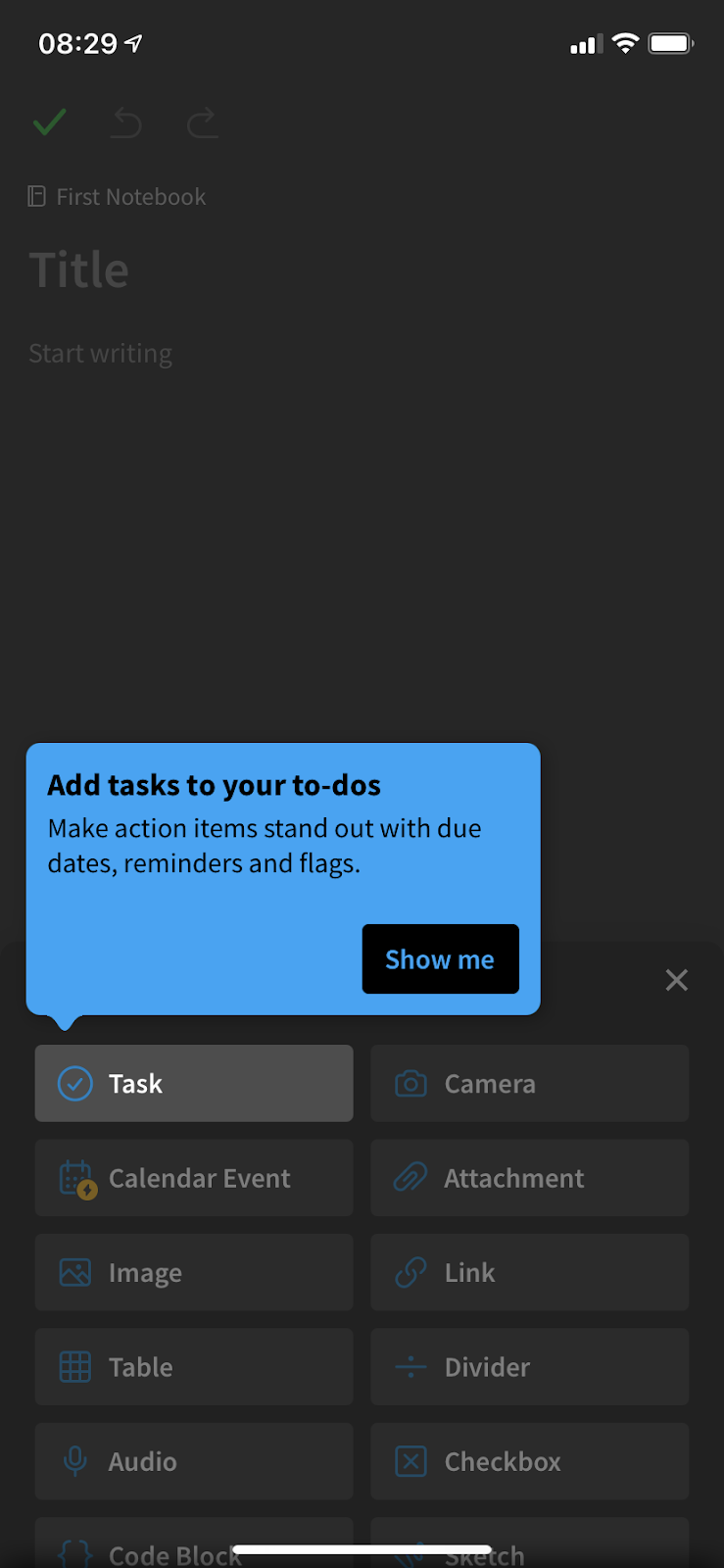
Evernote allows their users to skip some onboarding processes, or start them whenever they want.
While you think that everyone has to complete the whole process, and all those people will love your product, you might want to get a bit of feedback from actual users.
6- Personalization Is Key
Another challenging expectation of users is feeling special while using your app.
Since it's near impossible to change your whole product for each individual, you should use some smart additions on it to make it feel personalized.
You could include their names in the push notifications, show them undiscovered content based on their activity, or specify different targets and focus on them - which is easier than focusing on unique users.



Pinterest shows us again how good mobile onboarding is done.
Using segmentation questions in order to provide targeted content is a commonly used practice among social media giants like Twitter, Linkedin, and Pinterest.
7- Don't Be Afraid To Test And Change
You don't have to stick with your launch design and features forever. Change is a great part of your road to success.
Facebook, Instagram, Google, Windows, even fast-food chains such as Burger King change their design and logo every once in a while.
If you don't figure out what your users like best, you could never get to be on the ”even those companies” list I just mentioned above.
Frequently Asked Questions
Which app has the best onboarding?
Since each app has different functions and user personas, it is impossible to select only one. But Facebook, Instagram, Linkedin, Tiktok, and Duolingo are good examples.
Is app onboarding necessary?
Yes, app onboarding is essential, whether it's a desktop app or a mobile app. To provide the best product experience to all users and keep your social proof positive, you should occasionally onboard both new and existing users.





